BuzzTV is a sleek and modern IPTV setup box packed in a minimalistic black box with a clean design. On the top, you’ll find the BuzzTV logo, while the rest of the box remains simple and understated. Underneath, you’ll see the product’s features and package contents. BuzzTV runs on an Android operating system, making it a versatile platform for IPTV, and it can also be used as an STB emulator. With its ability to work with M3U playlists, BuzzTV can be paired with apps like GSE or Perfect Player from the Google Play store to stream your favorite channels.
How to Set Up IPTV on BuzzTV
Step 1: Access Settings
From the main menu, navigate to “Settings” as shown in the app interface.
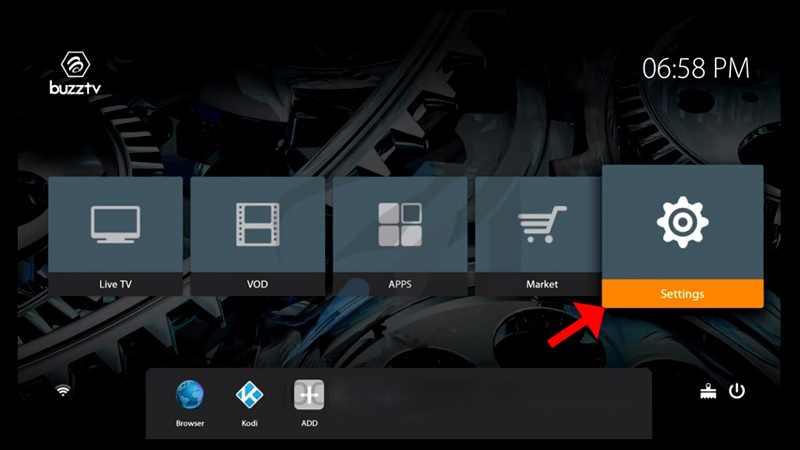
Step 2: Enter Server Details
Next, click on “Servers” to proceed to the server setup.
IPTV: The Future of TV Streaming and On-Demand Content
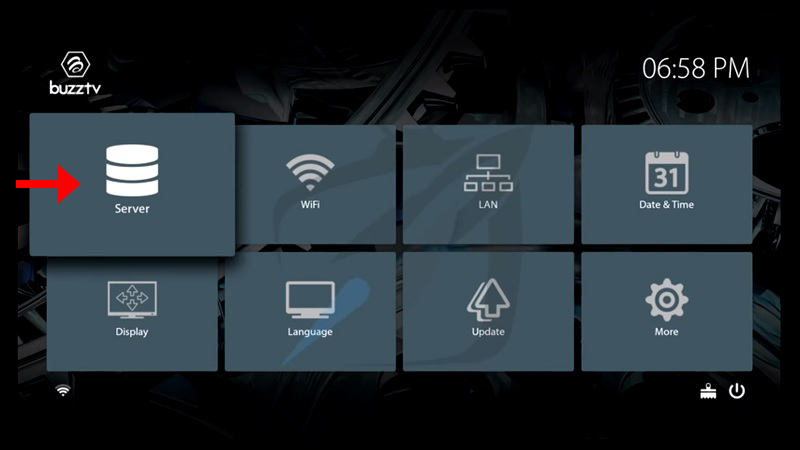
Step 3: Add Server URL and Credentials
You’ll need to enter the “Server URL” provided by your IPTV provider, and assign a name of your choice for easy identification. After entering the URL, click “Connect.” If your M3U playlist includes a username and password, check the “Use Credentials” box. While there is an option to connect via M3U, connecting through the MAG portal is often a simpler process.
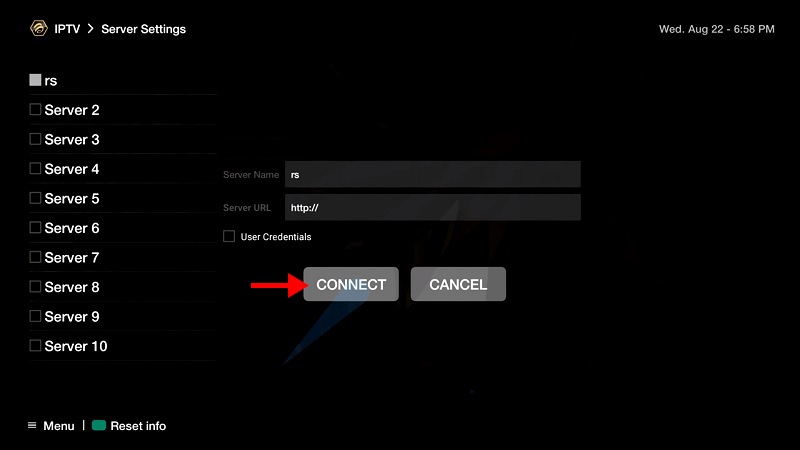
Note: Ensure your device’s MAC address is registered with your IPTV provider for seamless access to the service.
Step 4: Start Streaming
After connecting, your IPTV channels will automatically populate. You can then choose any channel from the list to begin watching.
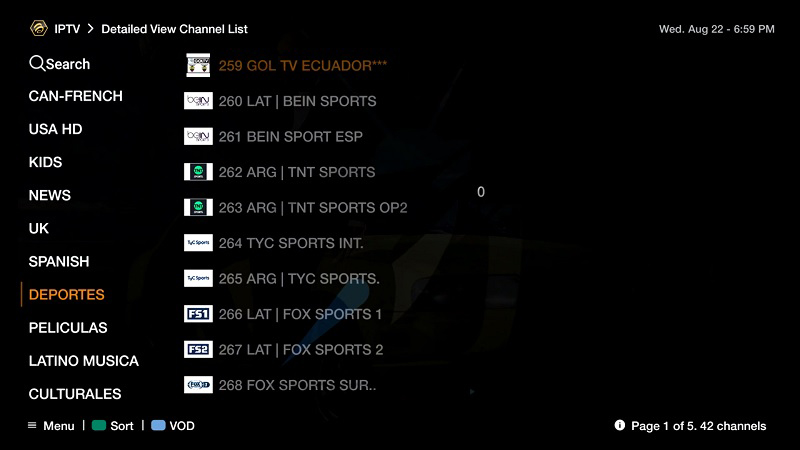
Features of BuzzTV
BuzzTV offers more than just IPTV streaming—thanks to its Android OS, users can access millions of apps from the Google Play store, including IPTV Smarters, Kodi, Plex, and many more. Its high-performance hardware ensures smooth playback and faster channel changes, with BuzzTV being praised for its ultra-fast channel zapping and the ability to stream in 4K ultra-high-definition quality. This device delivers a reliable IPTV experience, with features such as Catch-Up TV, VOD (Video on Demand), and recording functionality, making it a great option for users looking for premium IPTV performance.
BuzzTV provides a streamlined interface, offering easy navigation through its Android-powered menus. Whether you’re a casual viewer or an IPTV enthusiast, BuzzTV delivers everything you need for a high-quality viewing experience.
Setting up IPTV on GSE using Xtream-Codes API


