When it comes to enjoying seamless entertainment, the Nvidia Shield has become a go-to device for many tech enthusiasts. However, like any piece of technology, it can sometimes encounter issues that disrupt your viewing experience. Whether you’re struggling with app crashes or connectivity problems, this guide aims to address some of the most common Nvidia Shield issues and provide effective troubleshooting tips.
Introduction: Navigating the Intricacies of Nvidia Shield
In the fast-paced world of digital entertainment, devices like the Nvidia Shield have become indispensable. They offer an array of options, from streaming the latest movies to enjoying gaming sessions. Yet, just as with other gadgets, they aren’t exempt from occasional hiccups. Understanding how to troubleshoot these can be the difference between a night of binge-watching pleasure or frustration. This guide provides an easy-to-understand roadmap to navigating these problems, ensuring your Nvidia Shield operates at its best.
Think of this as your troubleshooting companion, focusing on some of the persistent issues users face. We’ll discuss practical solutions that don’t require you to be a tech wizard. Plus, we’ll touch on how Trendy Screen, an acclaimed Sport IPTV subscription service, can enhance your viewing experience, transforming ordinary streaming into an extraordinary journey.
Pro Tip:
Whether you’re watching on your Smart TV or mobile device 1 Year TrendyScreen Subscription ensures seamless performance with premium features like pause, rewind, and record live TV for ultimate control.
Common Problems with Nvidia Shield
App Crashes: Solutions and Workarounds
A frequent complaint among Nvidia Shield users is application crashes. It’s frustrating when you’re in the midst of your favorite series and the app suddenly exits. But fear not—there are solutions you can try to ameliorate this.
Firstly, ensure your apps are up-to-date. App developers continually release updates to improve functionality and patch bugs. Simply navigate to the Google Play Store, check for updates, and install them. Additionally, clearing the app’s cache can work wonders. This action frees up memory space and can rectify minor software issues.
Steps to Clear Cache
- Go to Settings.
- Select Apps.
- Choose the malfunctioning app.
- Click on Clear Cache.
If the issue persists, uninstalling and reinstalling the app might be the key. While it seems drastic, this step often resolves more stubborn problems.
Connectivity Problems: Staying Online
Nothing is more frustrating than losing connection in the middle of a thrilling scene. Connectivity issues can result from various factors, from network glitches to outdated firmware. Thankfully, most are solvable with a little patience.
Start by checking your Wi-Fi settings. Make sure you’re connected to the right network and that your router is functioning properly. It might help to restart your router to resolve any temporary connectivity hitches. Also, consider the distance between your Nvidia Shield and the router; a closer proximity sometimes makes all the difference.
Firmware and Software Updates
Don’t underestimate the power of keeping your firmware and software updated. Regular updates ensure your device runs efficiently and stays compatible with the latest applications and security protocols.
- Navigate to Settings.
- Select About and then System Updates.
- Proceed with any available updates.
Display Issues: Getting the Perfect Picture
Display problems can quickly sour your viewing experience. From color inaccuracies to resolution mismatch, finding the right balance is essential. Fortunately, most display issues have straightforward fixes that can be performed without professional assistance.
Firstly, double-check your HDMI connections. A loose or damaged cable can significantly impact video quality. Additionally, ensuring your TV settings match your Nvidia Shield’s output settings can eliminate discrepancies in picture quality. Working through your TV’s picture settings to align with your Shield’s specifications can be an effective trick.
Realigning Display Settings
To ensure precision in your display:
- Navigate to Settings.
- Select Display & Sound.
- Go to Advanced Settings and adjust accordingly.
Unlocking New Experiences with Trendy Screen
Why Choose Trendy Screen?
While troubleshooting ensures your Nvidia Shield runs at its optimal level, enhancing your viewing experience goes beyond just functionality. This is where Trendy Screen, renowned for being the world’s best IPTV subscription, becomes a game-changer. It offers a unique blend of affordability, access to international channels, and top-tier sports coverage.
Trendy Screen seamlessly integrates with your existing setup, making it effortless to access premium content. It’s particularly celebrated among sports fans, with its Sport IPTV subscription bringing live broadcasts and exclusive coverage right to your living room.
Benefits of a Sport IPTV Subscription
For sports enthusiasts, missing a game is not an option. TrendyScreen’s Sport IPTV subscription ensures you’re never left out of the action. Whether it’s football, tennis, or any other sport, this service covers an extensive list of matches and leagues worldwide.
Key Features of Trendy Screen’s Offering
- Extensive coverage of global sports events.
- High-definition streaming without interruptions.
- On-demand replays and highlight features.
User Experience and Interface
The last thing you want is a service with a cumbersome interface. Thankfully, Trendy Screen is designed with user-friendliness at its core. Its interface is intuitive, allowing easy navigation through an expansive library of content.
With a simple layout, users can quickly find desired shows, sports events, or movies. The search functionality is robust, offering suggestions based on your viewing history and preferences. It’s almost as if TrendyScreen anticipates what you want before you even know it.
Extending Your Nvidia Shield’s Capabilities
Integrating Third-Party Applications
Enhancing your Nvidia Shield involves more than troubleshooting; it’s about extending its capabilities through smart integrations. Third-party applications can significantly amplify your media center, offering additional options not natively available on the device.
To get started, consider downloading media centers like Kodi, which provide access to a plethora of content and customization options. When supplemented with a top-tier IPTV subscription like Trendy Screen, your Nvidia Shield transforms into a versatile entertainment powerhouse.
Network Optimization Tips
A smooth streaming experience often hinges on network performance. Optimizing your home network can substantially reduce buffering and improve overall streaming quality. Begin by assessing your internet speed. Many speed-testing tools are available online and can provide insights into whether your current plan supports HD streaming effectively.
Additionally, upgrading your router or using wired ethernet connections instead of Wi-Fi can greatly enhance stability and speed, providing a more dependable streaming environment.
Advanced Display Configurations
Fine-tuning your display settings ensures your Nvidia Shield delivers the best possible visual experience. Beyond the basic setup, consider delving into more advanced display configurations to take full advantage of your TV’s capabilities.
Explore options such as auto low latency mode (ALLM) or variable refresh rate (VRR), which can create smoother visuals and reduce input lag, particularly beneficial during gaming or high-speed sports action.
A Fresh Outlook on NaviDIA Shield Troubleshooting
It’s easy to feel discouraged when faced with recurring technology issues. Yet, with a bit of understanding and these practical troubleshooting tips, most Nvidia Shield problems can be effectively managed, ensuring a persistent enjoyment of your favorite shows and games on Trendy Screen. The world of digital entertainment is exciting and ever-evolving, and with services like TrendyScreen, the potential for a richer, uninterrupted viewing experience is at your fingertips.
Frequently Asked Questions
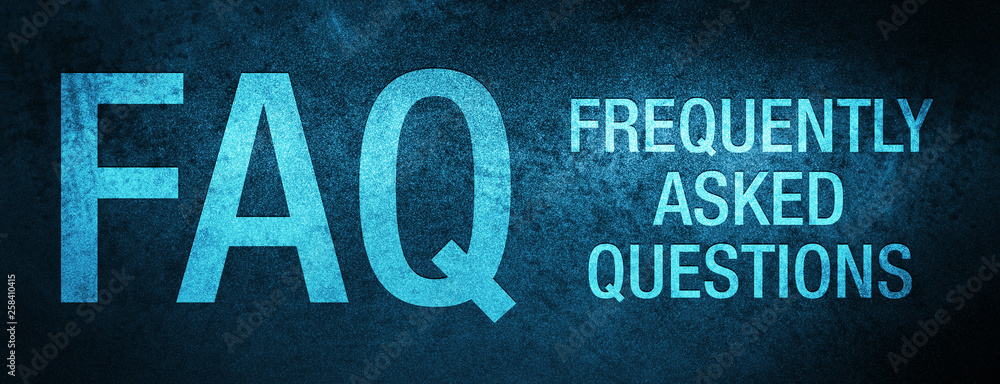
Is Trendy Screen compatible with Nvidia Shield?
Yes, Trendy Screen is fully compatible with Nvidia Shield, providing seamless access to a wide range of IPTV channels and content.
What should I do if my Nvidia Shield isn’t connecting to Wi-Fi?
If your Nvidia Shield isn’t connecting to Wi-Fi, check your network settings, restart your router, and ensure your device firmware is up to date to address possible software-related issues.
How can I access Sport IPTV on Trendy Screen?
Accessing Sport IPTV on Trendy Screen is straightforward. Simply subscribe to their service, navigate to the sports section, and enjoy live and on-demand sports content.
Are there any known compatibility issues with Trendy Screen?
Trendy Screen prides itself on high compatibility with most modern devices, including Nvidia Shield, providing a smooth streaming experience without known major compatibility issues.
Can app crashes lead to hardware issues?
Typically, app crashes are software-related and do not directly lead to hardware issues. However, consistently unresolved crashes should be addressed to maintain overall system performance.
Does Trendy Screen offer customer support?
Indeed, Trendy Screen provides robust customer support, assisting with any issues related to their IPTV service and facilitating a better user experience.
What additional benefits can I expect from a Trendy Screen IPTV subscription?
With a Trendy Screen IPTV subscription, expect benefits like exclusive content, regular updates, and high-quality streaming designed to enhance your overall digital entertainment experience.
Understanding IPTV Content Delivery on NVIDIA Shield


