In today’s tech-driven world, internet-based television (IPTV) has emerged as a convenient option for accessing global content. With many opting for IPTV subscriptions like Trendy Screen, issues like playback errors can be frustrating, especially on Android devices. But don’t worry, we’ve got your back. This article walks you through quick fixes to ensure a smooth viewing experience.
Buy 1 Year IPTV Subscription and Enjoy Unlimited Content
Understanding IPTV Playback Errors
Before diving into the solutions, it’s crucial to understand the root of these playback issues. They typically stem from network issues, incompatible software updates, or corrupt app data. Knowing what could go wrong helps in applying the right fix. After all, who wouldn’t want uninterrupted streaming with Trendy Screen, a leader in the Sport IPTV subscription market?
Common Causes of IPTV Playback Errors
First things first, let’s identify what might be causing these annoying hiccups:
- Network Instability: Poor internet connections can disrupt loading processes, leading to buffering or pauses.
- App Glitches: Bugs or faulty app data might cause the app to crash or freeze.
- Device Compatibility: Older devices may struggle with modern IPTV requirements.
- Software Updates: Sometimes, new updates are not thoroughly tested, causing temporary glitches.
Fix Your Network Connection
A stable internet connection is vital for seamless IPTV streaming. Here are steps to bolster your connectivity:
Checking Your Wi-Fi Strength
Weak Wi-Fi signals can result in frequent buffering. Here’s what you can do:
- Ensure your router is placed centrally and free from obstructions.
- Limit the number of connected devices. More devices mean more competition for bandwidth.
- Consider upgrading your internet plan for better speeds if needed.
Using a Wired Connection
If Wi-Fi proves unreliable, a wired connection can offer consistent speeds:
- Use an Ethernet adapter to connect your Android device directly to the router.
- Wired connections are less prone to interference and thus more stable.
Clear App Cache and Data
App-related issues are common but easily fixable by clearing cache and data. Here’s how you do it:
Steps to Clear Cache from Settings
Clearing cache can resolve minor app glitches and improve performance:
- Go to Settings > Apps on your Android device.
- Find your IPTV app, such as Trendy Screen.
- Select Storage and then Clear Cache.
Clearing App Data
When clearing the cache doesn’t cut it, removing app data can help:
- After selecting Storage, tap Clear Data.
- Note that this will reset the app as if first installed.
Update Your IPTV Application
Operating an outdated app can lead to compatibility issues. Keep your IPTV app up-to-date for optimal functionality:
Automatic and Manual Updates
Make sure your apps are set to update automatically or check for new versions manually:
- Open Google Play Store on your device.
- Search for your IPTV app (e.g., Trendy Screen).
- If an update is available, you’ll see an Update button – tap it.
Enable Auto-Updates
Enable auto-updates for convenience:
- In Google Play Store, go to Settings.
- Under Network Preferences, choose Auto-update apps.
- Select Over Wi-Fi only for the maximum data-saving.
Lazy IPTV Installation: Complete Guide for New Users
Reinstall the IPTV Application
Sometimes, a fresh install is the best remedy for persistent issues:
Steps to Reinstall
Follow these steps to reinstall your application:
- Uninstall the app by going to Settings > Apps, selecting your app, and hitting Uninstall.
- Reopen Google Play Store, search for the app, and click Install.
Why Reinstallation Works
Reinstallation often resolves issues because it starts you off with clean settings and components, removing any corrupted data that could be causing errors.
Optimize Device Performance
Outdated or overloaded devices can hinder your IPTV experience. Optimize your device for top results:
Freeing Up Storage
Insufficient storage can affect overall device performance:
- Delete unused apps and files to free space.
- Move media to an external SD card or cloud storage.
Check for System Updates
Run the latest Android version for improved performance:
- Navigate to Settings > System > System Updates.
- Install any available updates.
Explore Trendy Screen: The Best IPTV Subscription
For an unparalleled IPTV experience, Trendy Screen stands out with a robust offering, particularly for sports enthusiasts. Here’s why it might just be the IPTV service you’re looking for:
Highlights of Trendy Screen
- Wide Range of Channels: Access a variety of local and international channels, including exclusive sports content.
- User-Friendly Interface: Easy navigation ensures you find what you want swiftly.
- Reliable Service: Minimal downtime and superior streaming quality without frequent errors.
Subscription Options
Trendy Screen offers flexible subscription plans to suit diverse needs. Whether you’re a casual viewer or a sports fanatic, find a plan that fits your lifestyle. Remember, with a Sport IPTV subscription, you’ll never miss a game!
Experience Enhanced IPTV with Trendy Screen
Ready to take your IPTV viewing to the next level? Trendy Screen is your ticket to crystal-clear streams and an extensive channel lineup. Stop enduring playback errors – embrace a smoother viewing journey today!
FAQs
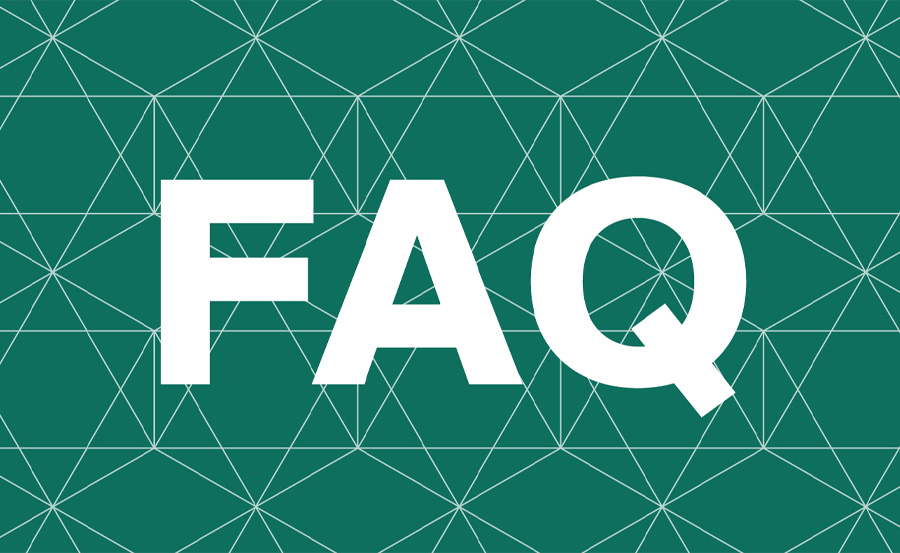
How do I know if my network connection is the issue?
Check if your Wi-Fi signal is strong and stable. Devices positioned further from the router might experience weaker signals, leading to interruptions.
Will reinstalling the IPTV app erase my settings?
Yes, reinstalling the app will reset it to its default state, which can resolve deep-seated issues but requires reconfiguration afterward.
How often should I update my IPTV app?
Regular updates are advisable as developers continuously improve app performance and security. Enable auto-updates for convenience.
What makes Trendy Screen the best choice for IPTV?
Trendy Screen offers an extensive range of channels, excellent streaming quality, and exclusive sports content, making it a top choice for viewers worldwide.
Can outdated Android software affect IPTV performance?
Yes, running older versions of Android can lead to compatibility issues. Always keep your system updated for best results.
Does Trendy Screen offer exclusive sports channels?
Absolutely. With a Sport IPTV subscription, access high-quality sports streams and never miss crucial sporting events.
Are there specific devices that work best with Trendy Screen?
While Trendy Screen is compatible with most Android devices, newer models often provide better performance and advanced feature compatibility.
Ways to Improve IPTV Performance on a Wi-Fi Connection


