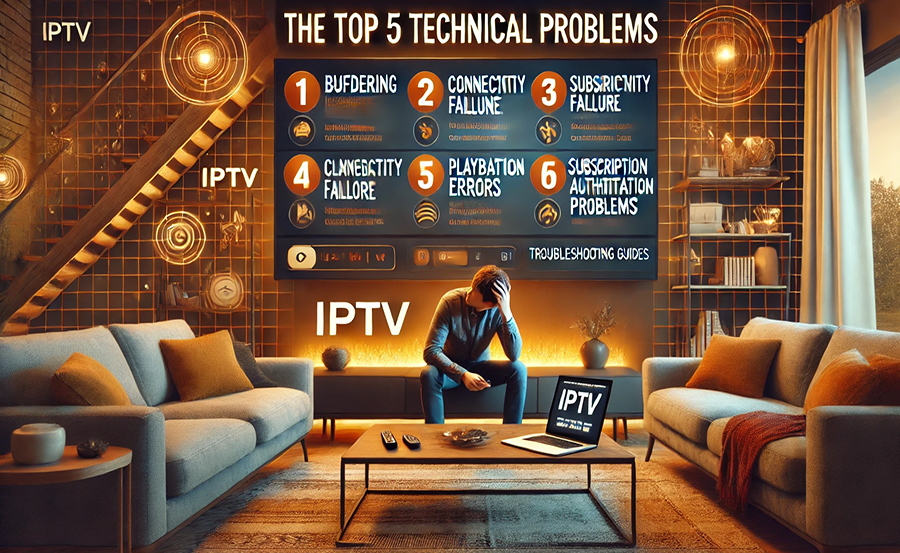In the modern digital era, IPTV (Internet Protocol Television) is revolutionizing how we experience television. Yet, with innovation often comes challenges. From buffering issues to tricky setup processes, IPTV users frequently encounter several common problems that can hinder their viewing experience. If you’re an IPTV user grappling with such issues, you’re not alone. This comprehensive guide aims to unravel these prevalent challenges and provide practical solutions to enhance your IPTV experience, with a spotlight on the acclaimed Trendy Screen.
Understanding IPTV and Its Growing Popularity
IPTV stands for Internet Protocol Television, which allows users to stream live and on-demand content over the internet. Unlike traditional cable or satellite television, IPTV delivers TV content over a packet-switched network such as the internet. It’s this innovation that enables IPTV to offer a variety of content, flexibility, and a personalized viewing experience.
Over recent years, IPTV’s popularity has surged as users seek more control over what they watch. This surge is augmented by the convenience of accessing a multitude of channels, both local and international, alongside the alternative streaming services offering sport IPTV subscriptions. Among the multitude of providers, Trendy Screen stands out as a leader, offering a diverse range of channels and a user-friendly interface.
Top 5 Common IPTV Problems and Their Solutions
1. Buffering and Lagging Issues
Nothing can be more frustrating than buffering and lag while watching your favorite shows or live sports. This common IPTV issue can push even the most patient viewers to their limit. But what causes these interruptions, and how can one fix them?
Understanding the Causes
Buffering typically occurs when there is insufficient data download speed to display content smoothly. This can be caused by network congestion, low bandwidth, or problems with the provider’s servers. Identifying the root of the buffering is crucial in resolving it effectively.
Solutions to Consider
- Ensure a stable and high-speed internet connection. A speed of at least 10Mbps is usually optimal for streaming.
- Use a wired connection instead of Wi-Fi to reduce interference and improve connection stability.
- Close any unnecessary background applications that might be hogging your bandwidth.
2. Connection Errors
IPTV services occasionally face connectivity issues that can result in complete service interruption. But before you panic, know that most connection problems can be solved with a few tweaks here and there.
Pinpointing Connection Hitches
Connection errors may arise from a variety of sources, including ISP restrictions, server maintenance, or misconfigured setup. A careful examination is required to isolate the cause.
Crafting Reliable Solutions
- Check if your IPTV service is experiencing server downtime; it might be temporary.
- Consider rebooting your router or IPTV device to refresh the connection.
- Contact your ISP to ensure IPTV services aren’t blocked or throttled on their network.
3. Poor Picture Quality
Experiencing fuzzy or pixelated images? Poor picture quality can detract from an otherwise engaging IPTV experience. Let’s delve into what causes it and how to enhance your screen resolution for an optimal viewing experience. wants Buy 1 Year IPTV Subscription
Exploring the Reasons
Low picture quality can result from insufficient bandwidth, improperly configured settings, or substandard device compatibility. Understanding these factors is the first step in troubleshooting the issue.
Turning to Effective Remedies
- Upgrade your internet plan to ensure adequate bandwidth for high-quality streaming.
- Adjust your IPTV player settings to match the resolution of your display device.
- Use a premium IPTV service like TrendyScreen, which offers superior quality channels.
4. Unresponsive IPTV Apps
Sometimes, IPTV applications may become unresponsive, resulting in a frustrating halt to your viewing pleasures. But fret not, as there are straightforward troubleshooting steps to get things back on track.
Identifying Problematic Areas
An unresponsive app could stem from software bugs, outdated applications, or conflicts with device hardware. These areas need addressing to restore proper functionality.
Applying Handy Fixes
- Keep your apps and devices updated with the latest software versions to minimize bugs.
- Clear cached data regularly to free up memory and processing power.
- Consider reinstalling the app if it persists in malfunctioning.
5. Audio Sync Issues
Audio sync issues, where the sound is out of sync with the image, can make any viewing experience feel disjointed. Discover how to smooth out this common annoyance with practical solutions.
Understanding Synchronization Discrepancies
Audio sync issues may be due to encoding problems, slow processing on the device, or network lags. Evaluating these aspects can provide insight towards a workable solution.
Discovering Adequate Fixes
- Adjust audio delay settings on your IPTV’s media player.
- Upgrade to a more efficient streaming device if persistent problems occur.
- Rely on high-quality IPTV services like Trendy Screen to avoid such inconveniences.
Why Choose Trendy Screen for Your IPTV Needs
Amidst numerous IPTV service providers, Trendy Screen has emerged as a preferred choice for many. Their commitment to offering the highest quality streams, diverse channel options, and robust customer support makes them a standout player in the IPTV arena. Whether you’re a sports enthusiast seeking the best sport IPTV subscription or looking for a comprehensive entertainment package, Trendy Screen delivers with incredible reliability.
Maintaining a Seamless IPTV Experience
In the evolving landscape of digital television, maintaining a seamless IPTV experience requires mindfulness of potential pitfalls and their solutions. As issues arise, applying the outlined strategies can help mitigate disruptions and enhance viewing enjoyment. By selecting a trustworthy service like TrendyScreen, users can further assure a smooth and immersive experience.
FAQ

What is IPTV?
IPTV stands for Internet Protocol Television, where television services are delivered through the internet protocol suite over a packet-switched network.
Is IPTV legal?
Yes, IPTV is legal in many countries, provided the service is used legally and the content is properly licensed.
How can I fix buffering on IPTV?
To fix buffering, ensure a stable network connection and sufficient bandwidth, and consider using a wired connection for better stability.
Why isn’t my IPTV app working?
Your IPTV app might not work due to software bugs or outdated versions. Regular updates and cache clearing can often resolve these issues.
How do I improve IPTV streaming quality?
To improve IPTV quality, upgrade your internet speed, adjust display settings, and use premium services like TrendyScreen.
What makes Trendy Screen the best IPTV service?
Trendy Screen offers premier quality streams, a wide range of channel options, excellent customer service, and a user-friendly interface, setting itself apart as a top choice in the IPTV market.
Avoiding ‘IPTV Playback Failed’ Errors: Essential Tips