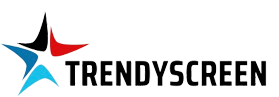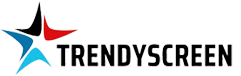Explore rIPTV: Your Ultimate Streaming and Entertainment Solution
Unlock a world of multimedia content with rIPTV, an innovative application that consolidates your TV and movie experience into one seamless platform. Available on both iOS and Android devices, rIPTV offers an intuitive interface for streaming and on-demand television, making it a must-have tool for any media enthusiast.
What is IPTV script or video format?
What is rIPTV?
rIPTV is a versatile application designed to enhance your viewing experience by providing streaming and on-demand TV content directly on your mobile device. Its user-friendly design ensures that navigating through your favorite channels and discovering new content is effortless. The app includes an Electronic Program Guide (EPG) that integrates with all your channels, giving you easy access to current programming, showtimes, trailers, photos, ratings, and detailed movie information.

Where to Download rIPTV
Get started with rIPTV by downloading the app from the appropriate store for your device:
- For Android Users: Download rIPTV from Google Play
- For iOS Users: Download rIPTV from the App Store
Setting Up IPTV on rIPTV
Setting up IPTV on the rIPTV app is simple and straightforward. Follow these steps to start enjoying your IPTV channels:
- Add Your Playlist:
- Open the rIPTV app and tap the “+” button at the bottom of the screen.
- In the first field, enter a name for your new playlist. In the second field, paste your M3U URL. Tap “Add” to save your playlist.
IPTV, premium quality
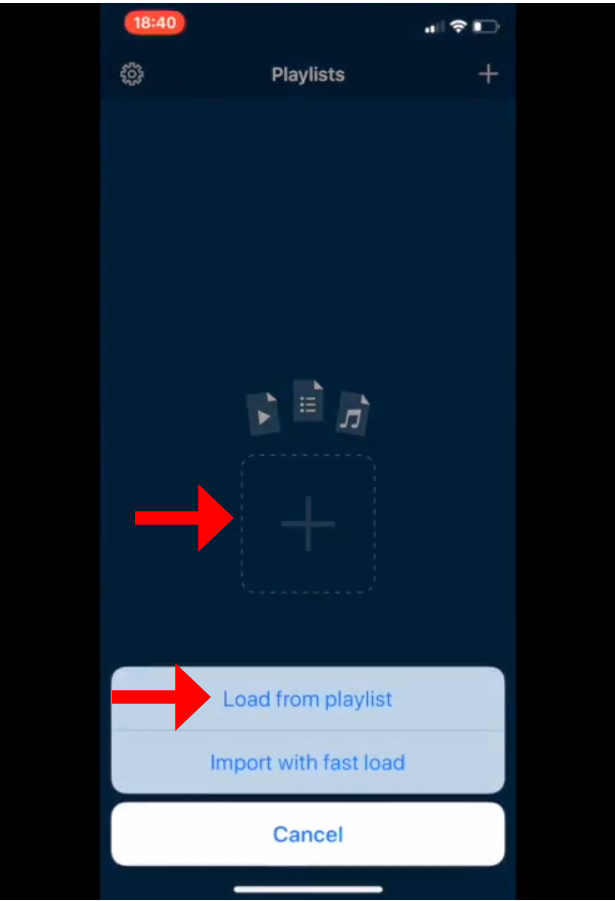
Start Streaming:
- After adding the M3U URL, you will see a “Loading” message while the app processes your playlist. Once loading is complete, you can begin watching your IPTV channels directly on your device.
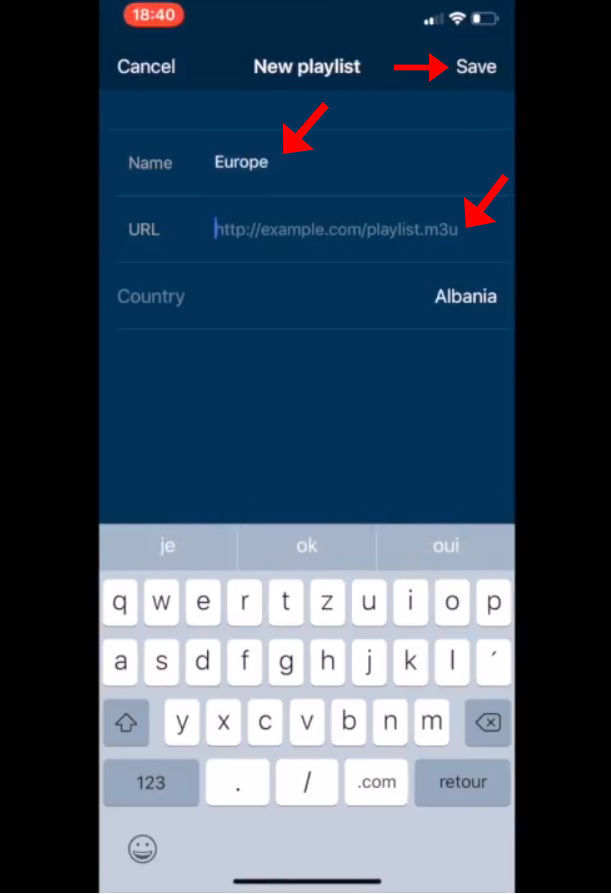
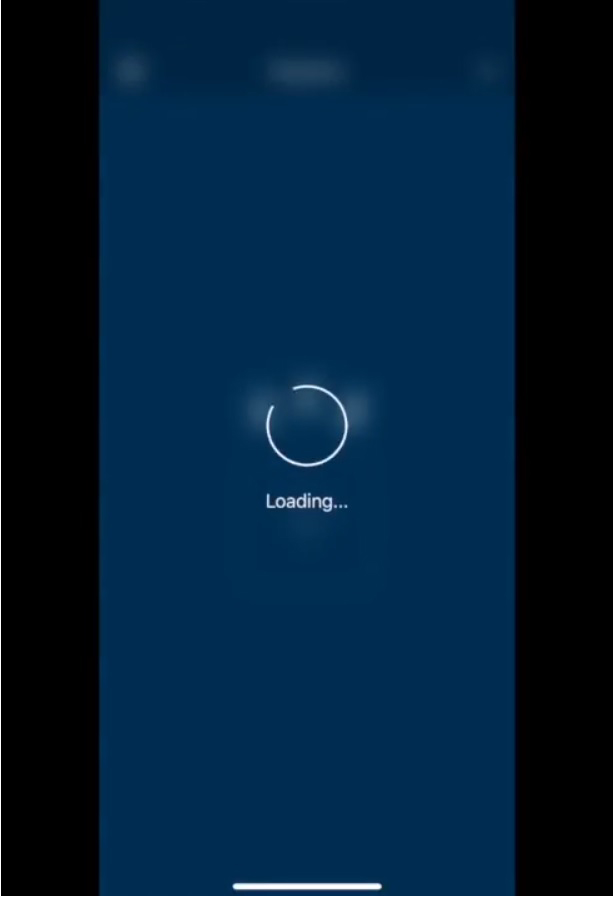
Key Features of rIPTV
- Transform Your Device: Use rIPTV to turn your iOS or Android device into a portable TV, allowing you to watch your favorite channels and on-demand movies anytime, anywhere.
- Manage Multiple Playlists: Easily handle and switch between multiple IPTV playlists.
- iPad Multitasking Support: Take advantage of your iPad’s multitasking capabilities for a more versatile viewing experience.
- Infinite Channel Scrolling: Navigate through channels effortlessly with infinite scrolling.
- Channel Icons and Auto-Grouping: Identify channels quickly with icons and automatically group them for better organization.
- Seamless Playlist Management: Upload and refresh playlists without needing to reload the app, ensuring your content is always up-to-date.
- User-Friendly Interface: Enjoy a sleek, easy-to-use interface designed for intuitive navigation.
- Versatile Playback Options: Play a variety of file types, not just live streams.
- Comprehensive EPG: Access detailed program guides and information for both live TV and on-demand content.
- Play/Pause Live TV: Control your live TV experience with play and pause functions.
- Video Scrolling: Scroll through videos to find the exact content you want.
- Detailed Movie Information: Get descriptions, ratings, and trailers from the popular IMDB database to help you choose what to watch.
- VLC Integration: rIPTV is based on VLC, ensuring compatibility with a wide range of media formats and smooth playback.
- Favorites List: Create and manage a list of your favorite channels for quick access.
- Advanced Features: Utilize 3D Touch on supported devices, the Today Widget for event reminders, and Spotlight search to easily find your programs.
- iOS 9+ Support: Fully compatible with iOS 9 and later, ensuring broad device support.
Conclusion
rIPTV stands out as a powerful tool for managing and enjoying your IPTV content. With its array of features and intuitive design, it offers a superior streaming experience on both iOS and Android devices. If you have any questions or additional tips to share, feel free to join the discussion in the comments section below.
Setting Up IPTV on rIPTV: Easy Steps to Follow